Ad Account Not Found Instagram? A Guide to Getting Back on Track
Alright, fellow marketers, let's be honest – we've all been there. You're pumped to launch your killer Instagram campaign, fingers flying across the keyboard, and BAM! You're hit with the dreaded "Ad account not found Instagram" error. Talk about a mood killer, right?
After 5+ years in the Facebook advertising trenches, I've seen this error message more times than I care to admit. But hey, that's the life of a digital marketer, isn't it? The good news is, I've also learned a trick or two to tackle this pesky problem and get those campaigns back on track. So grab your coffee, take a deep breath, and let's dive in!
.png)
Why Instagram Says "Ad Account Not Found" (and How to Fix It!)
First things first, let's break down why this error pops up in the first place. From my experience, here are the usual suspects:
- Facebook Page? What Facebook Page? It's easy to forget that Instagram and Facebook are basically two sides of the same coin (thanks, Meta!). If you haven't connected your Instagram business account to a Facebook Page, Instagram's ad system gets confused. Think of it like trying to order a pizza without giving your address – it just ain't gonna happen.
- The Dreaded Account Suspension: Nobody likes to talk about it, but sometimes our ad accounts get suspended. Whether it's a policy violation or some suspicious activity, a suspended account means Instagram can't find it to run your ads. Ouch.
- Old App, New Problems: We all love shiny new things, but sometimes we forget to update our apps. An outdated Instagram app can cause compatibility issues with Facebook, leading to the "Ad account not found" error.
- Cache Catastrophe: Cache files are like the junk drawers of our phones – they store bits and pieces of information to help apps run smoothly. But sometimes, those drawers get cluttered and cause problems. Corrupted cache files can definitely trigger this error.
- Instagram's Having a Bad Day: Even the mighty Instagram has its off days. System glitches and server issues happen, and they can temporarily make your ad account disappear.
- Time Flies When You're Having Fun (But Not When You're Running Ads): Believe it or not, a mismatch between your device's date and time settings and Instagram's servers can cause this error. It's like trying to schedule a meeting in two different time zones – things just don't line up.
Read more: Ad Account Not Found Instagram Error: Expert’s Quick Fixes (2024)
"Ad Account Not Found Instagram" Troubleshooting 101: My Go-To Fixes
Now for the good stuff – let's fix this thing! Here are the solutions I've used countless times to conquer the "Ad account not found" error:
- The Old "Turn It Off and On Again" Trick: I know, I know, it sounds cliché, but restarting your phone can work wonders. It's like hitting the reset button on your Instagram connection.
- Facebook and Instagram: A Match Made in Ad Heaven: Make sure your Instagram business account is linked to your Facebook Page. Go to Edit Profile, then Page, and follow the steps to connect or create a page.
- Cache Cleanse: Time to declutter those digital junk drawers! On iPhone, delete and reinstall the Instagram app. On Android, go to Settings > Apps > Instagram > Storage > Clear Cache.
- App Update ASAP: Head to your app store and make sure you have the latest version of Instagram.
- Time Sync: Double-check that your device's date and time are set to update automatically.
- Airplane Mode: The Digital Refresh: Toggle airplane mode on and off to reset your network connection.
- Patience, Young Padawan: If you suspect a server issue, give it some time and try again later. Check online forums to see if other advertisers are experiencing the same problem.
- When All Else Fails, Call for Backup: If you've tried everything and still no luck, it's time to contact Instagram support. They might have some insider knowledge to help you out.
Prevention is Key: Keeping the "Ad Account Not Found" Error at Bay
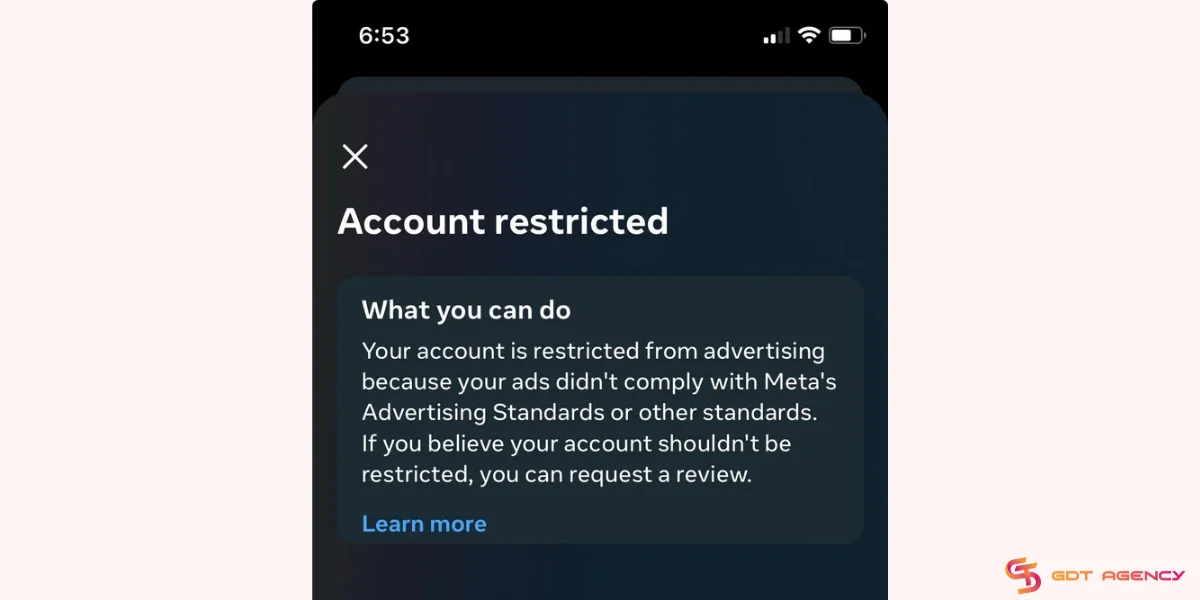
As much as I love troubleshooting (said no advertiser ever!), it's way better to avoid this error in the first place. Here's my preventative care routine:
- Keep Your Info Fresh: Regularly review and update your Instagram account information, especially your contact details and payment methods.
- Play by the Rules: Stay up-to-date on Instagram's advertising policies and make sure your ads are squeaky clean.
- Cache Cleaning Spree: Make it a habit to clear your Instagram cache regularly.
- Embrace the Updates: Set your Instagram app to update automatically so you always have the latest bug fixes and improvements.
Recovering a Disabled Ad Account: Don't Give Up!
If your ad account has been disabled, it's not the end of the world. Here's what you can do:
- Contact Meta Support: Reach out to them through the Help Center or Business Support Home and explain your situation.
- Be Prepared: Have all the necessary information and documentation ready to verify your identity and business.
- Patience is a Virtue: The reinstatement process can take some time, so be patient and cooperative with Meta Support.
Bonus Tips from a Fellow Advertiser
- Renting an Ad Account: If you're worried about account suspensions, consider renting a Facebook agency ad account. It can offer more stability and peace of mind.
- Agency Assist: Sometimes, it's best to call in the experts. A social media advertising agency can handle all the nitty-gritty of your campaigns, including troubleshooting pesky errors like "Ad account not found."
Read more: Why Should You Rent A Facebook Agency Account? A Seasoned Advertiser's Perspective
Wrapping Up: Conquering the "Ad Account Not Found Instagram" Error
The "Ad account not found Instagram" error can be a real pain, but it's not insurmountable. By understanding the causes, knowing the fixes, and taking preventative measures, you can keep your Instagram advertising game strong.
Remember, we're all in this together. So the next time you encounter this error, don't panic. Take a deep breath, follow these tips, and get back to creating those awesome campaigns!
Follow my blog Brandon Ma for more useful knowledge about Facebook ad accounts!
