Facebook Ad Account Disabled Appeal: A Guide for 2024
As a seasoned Facebook advertising specialist with over 5 years of experience navigating the platform's intricate advertising landscape, I've witnessed firsthand the frustration and panic that sets in when a Facebook ad account is abruptly disabled. It's like having the rug pulled out from under your business, disrupting campaigns, halting sales, and potentially impacting revenue streams. But before you hit the panic button, take a deep breath. It's not the end of the world. I've been there, done that, and I'm here to guide you through the Facebook ad account disabled appeal process, sharing expert insights and strategies to help you get your account back on track.
.png)
Understanding the Dreaded "Disabled" Status
Receiving that notification from Facebook informing you that your ad account has been disabled can feel like a punch to the gut. Typically, this happens due to "unusual activity" or violations of Facebook's advertising policies. Your immediate reaction might be to click on "See Details," which leads you to the Business Support Home (formerly Account Quality). While you can request a review here, it's not always the fastest route to reactivation. In my experience, this method often involves a waiting period of at least 48 hours, sometimes even longer.
Read more: 5 Expert Solutions To Facebook Ad Account Disabled Appeal 2024
5 Expert Solutions for a Swift Facebook Ad Account Disabled Appeal
Over the years, I've discovered several effective methods to expedite the Facebook ad account disabled appeal process. Here are my top 5 solutions:
1. Direct Chat with Facebook Support
This is my go-to method. Nothing beats a real-time conversation with a Facebook support representative. Here's how to initiate a chat:
- Go to the Facebook Business Help Center.
- Scroll down to "Find Answers or Contact support" and click "Get Started."
- If live chat is available, click "Chat with a representative."
- Clearly describe the situation, providing all relevant information about your disabled ad account.
Important Note: Live chat availability can vary depending on your region, account type, and the time of day.

2. Filling Out the Appeal Form
If live chat isn't available, look for an appeal form. Facebook often includes a link to this form in their email notification about your disabled ad account. Here's how to complete it:
- Confirm your account ownership.
- Select the specific ad account you're appealing for.
- Under "Why are you requesting a review," choose the reason that aligns with Facebook's notification. If unsure, select "I'm not sure which policy was violated" for policy issues or "I think there was unauthorized use of my ad account" for unusual activity.
- Click "Send."
Important Note: The appeal form may not always be available, and its format can differ across regions and accounts.
3. Sending an Appeal Email
Sometimes, you might find an email address for support in Facebook's notification. If so, draft a concise and informative email using the address associated with your disabled ad account. Make sure to use your full legal name as it appears on your Facebook account.
4. Reporting a Problem via Ads Manager
If the above options are unavailable, try reporting the issue directly through Ads Manager:
- Go to Ads Manager.
- Click the bug icon in the bottom left corner.
- Select "Advertising Policies" as the topic and "Disabled Account" for the details.
- Provide your ad account ID, explain why your account shouldn't have been disabled, and cite relevant ad policies to support your case.
- Include screenshots or videos as evidence if possible.

5. Requesting a Review in Business Support Home
This is a universal option accessible for most ad accounts:
- Navigate to Business Support Home.
- Select the disabled ad account from the Account Overview.
- On the right panel, under "What Can You Do," click "Request Review."
- Follow the recommended steps, which may include verifying your identity with a government-issued ID, phone number, and current payment method.

Crafting an Effective Facebook Ad Account Disabled Appeal
Whether you're chatting with support, filling out a form, or sending an email, a well-crafted appeal is crucial. Here are 3 tips from my years of experience:
- Be Thorough and Concise: Provide all essential information about your ad account, clearly state your issue, and explain why you believe the account was disabled in error. If applicable, cite relevant policies and include a valid government-issued ID and screenshots for evidence. Avoid submitting unnecessary documentation, as it can slow down the review process.
- Ensure ID Validity: Use a clear, current photo of an accepted government-issued ID like a driver's license, passport, or national identity card. The photo should be well-lit, in focus, and capture all corners of the ID. Never digitally alter or conceal any information on your ID.
- Maintain Professionalism and Politeness: Even if you're frustrated (and believe me, I understand that feeling!), always communicate respectfully with Facebook support. Remember, you're interacting with real people who are more likely to assist you if you approach the situation with courtesy and professionalism.
Facebook Ad Account Disabled Appeal Examples
To help you get started, here are a few examples of successful appeals I've used in the past:
Example 1: Policy Violation
Hello Facebook Support Team,
My Facebook ad account (ID: 123456789) was recently disabled for allegedly not complying with Facebook's ad policies. I believe this was a mistake. As an experienced advertiser, I diligently adhere to your guidelines. I've reviewed my ads and can't find any violations. Could you please reactivate my ad account so I can resume my campaigns?
Thank you, [Your Name]
Example 2: Unusual Activity
Dear Facebook Support Team,
I'm writing to you regarding my Facebook ad account (ID: 123456789), which was disabled due to "unusual activity." I believe this was triggered in error. This is a long-standing account with a history of running ads and positive feedback. I've attached my recent bank statements for your review. Could you please expedite a manual review and hopefully reactivate my account?
Thank you for your time and assistance.
Sincerely, [Your Name]
Example 3: Advertising Policy Violation
Dear Facebook Support,
I received a notification that my ad account (ID: 123456789) was disabled for violating your advertising policies. While I've reviewed my campaigns and believe they are compliant, I'm unsure about a specific rejected ad. I've attached a screenshot of the ad for your review. Could you please provide specific feedback on any potential violations? I'm happy to make any necessary adjustments.
Thank you for your help.
Best regards, [Your Name]
Why Was Your Facebook Ad Account Disabled?
Facebook typically provides a general reason for disabling an ad account, such as "unusual activity," "not complying with advertising policies," or "failed payment issues." Let's delve deeper into each of these:
Unusual Activity

Facebook's algorithms are designed to detect suspicious activity that might indicate unauthorized access or fraudulent behavior. Here are some common triggers:
- Multiple IP Addresses: Creating and managing ads from various locations or devices can raise red flags.
- Sudden Budget Increases: Significant and abrupt increases in your ad spending can sometimes trigger a security review.
- Account and Billing Name Mismatch: Discrepancies between the name on your ad account and your billing information can cause issues.
- Suspicious Device: Logging in from a new or unrecognized device without two-factor authentication can trigger a security alert.
Advertising Policy Violations
Facebook has a comprehensive set of advertising policies to ensure ad quality and user safety. Common violations include:
- Prohibited Content: This includes promoting illegal products or services, misleading information, hate speech, discrimination, and exploitative content.
- Deceptive Practices: Using false claims, exaggerated promises, or misleading information to deceive users is strictly prohibited.
- Dangerous Goods: Advertising weapons, explosives, tobacco, drugs, and other hazardous items is not allowed.
- Unethical Targeting: Targeting ads for restricted products like alcohol or gambling to minors is a serious violation.
- Offensive Content: Content containing nudity, profanity, violence, or graphic imagery is generally not allowed.
- Intellectual Property Infringement: Using copyrighted material without permission can lead to account suspension.
- Low-Quality Content: Ads with poor grammar, low-resolution images, and excessive capitalization can be flagged.
- Circumventing Enforcement: Attempting to evade Facebook's policies by creating multiple accounts or using cloaking techniques will result in account suspension.
Failed Payment Issues
Issues with your payment method can also lead to account suspension. Common problems include:
- Insufficient Funds: Ensure your payment method has enough funds to cover your ad spending.
- Payment Rejections: Contact your bank or payment provider if Facebook's payments are being declined.
- Incorrect Payment Information: Double-check your credit card or bank account details for any errors.
- Exceeding Credit Limits: Stay within your credit limit to avoid payment failures.
Proactive Steps to Prevent Facebook Ad Account Disablement
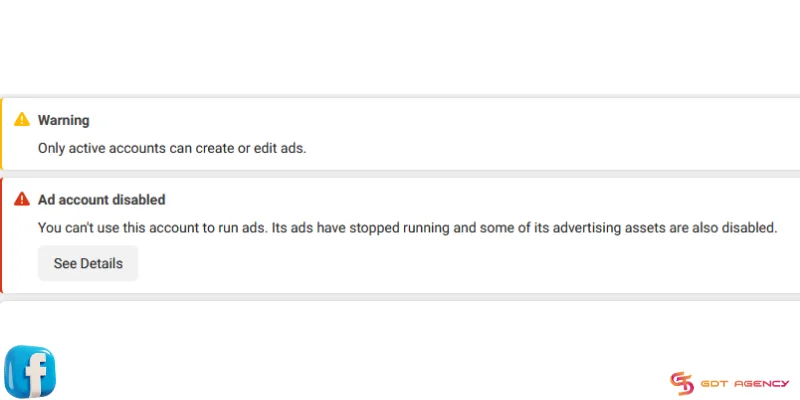
Prevention is always better than cure. Here are some proactive measures to safeguard your ad account and avoid the hassle of the Facebook ad account disabled appeal process:
- Religiously Adhere to Facebook's Advertising Policies: Familiarize yourself with Facebook's advertising guidelines and ensure your ads comply with all the rules and regulations.
- Scrutinize Rejected Ads: If an ad is rejected, don't just ignore it. Analyze the reason for rejection, make the necessary corrections, and resubmit it.
- Stay on Top of Payment Issues: Ensure timely payments for your ads and avoid using expired or invalid credit cards.
- Maintain a Consistent IP Address: While occasional logins from different locations are usually fine, consistently accessing your account from multiple IP addresses can raise suspicion.
- Enable Two-Factor Authentication: This adds an extra layer of security to your account, making it harder for unauthorized users to access it.
What to Do If Your Appeal is Rejected
While the above steps significantly increase your chances of a successful Facebook ad account disabled appeal, there might be instances where Facebook's decision is final. In such cases, creating a new ad account might be your only option. However, to avoid repeating past mistakes, carefully review Facebook's advertising policies and identify any areas where your previous account might have fallen short.
Consider Partnering with a Reputable Facebook Advertising Agency
For businesses that rely heavily on Facebook advertising, partnering with a reputable agency can provide an added layer of protection and expertise. Agencies often have access to dedicated support channels and can offer valuable guidance on navigating Facebook's advertising policies. They can also help you create high-quality ads that are more likely to be approved and perform well.
Read more: Reasons for Facebook Ad Account Disabled: A 5-Year Veteran's Guide
Conclusion
Dealing with a disabled Facebook ad account can be a stressful experience, but it's not insurmountable. By following the expert solutions and tips outlined in this guide, you can increase your chances of a successful Facebook ad account disabled appeal. Remember to be thorough, concise, and polite in your communication with Facebook support. And most importantly, take proactive steps to prevent future account issues by adhering to Facebook's advertising policies and maintaining good account hygiene.
If you've exhausted all appeal options and are still unable to reactivate your account, consider creating a new one and implementing the preventive measures discussed to avoid future disablement. Alternatively, partnering with a trusted Facebook advertising agency can provide valuable support and expertise to ensure your campaigns run smoothly and effectively.
I hope this comprehensive guide, drawn from my 5 years of experience in the trenches of Facebook advertising, empowers you to navigate the Facebook ad account disabled appeal process with confidence and get your advertising back on track.
Follow my blog Brandon Ma for more useful knowledge about Facebook ad accounts!
